



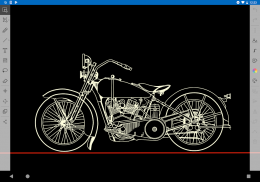
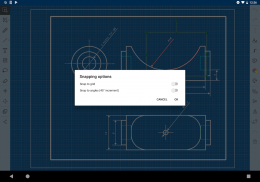

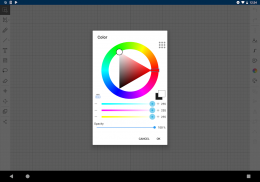
Skedio
Easy Vector Drawing

Description of Skedio: Easy Vector Drawing
Skedio is an application designed for vector drawing, catering to users who seek a versatile tool for creating and editing illustrations. This app is suitable for both casual users and those with more artistic ambitions, allowing for a broad range of creative projects. Skedio is available for the Android platform, making it accessible to a wide audience. Users can easily download Skedio to begin their journey into vector art.
The application offers a powerful vector engine that enables seamless editing of various objects. Whether working with simple lines, complex free-form curves, or text labels, each element can be modified independently. This flexibility allows users to adjust the shape, size, and position of their designs with precision. The app effectively bridges the gap between basic sketching tools and more advanced design software, providing an intuitive experience for anyone interested in illustration.
A variety of sketch styles is available within Skedio, allowing users to choose the aesthetic that best suits their project. The app includes natural tools designed for creating free-form curves, geometrical shapes, and text. This assortment of tools helps facilitate the artistic process, encouraging creativity and exploration. The precise editing capabilities are based on the vertices of curves and lines, giving users control over every aspect of their designs.
Common transformations and modifications are easily performed using Skedio. Users can rotate, scale, flip, and duplicate objects with minimal effort. The intuitive eraser tool simplifies the editing process further, allowing users to make quick adjustments as needed. Each of these tools contributes to a streamlined workflow, which is particularly appealing for users who may not have extensive experience with graphic design.
The app supports various dashed line styles and arrowheads, enabling users to create detailed diagrams and technical sketches. With ordering operations like bringing objects forward or sending them backward, users can organize their designs effectively. The undo and redo functions enhance the user experience, allowing for corrections without the fear of losing progress.
For those who utilize pressure-sensitive active pens, such as the Samsung S-Pen, Skedio offers support that enhances the drawing experience. This feature is particularly beneficial for users who prefer a more tactile approach to digital illustration. The infinite canvas size allows for unlimited creativity, enabling users to expand their designs without constraints. Additionally, panning and zooming can be achieved with simple two-finger gestures, making navigation intuitive.
Sharing sketches is made easy with the option to export creations as PNG images. This feature allows users to showcase their work across various platforms or integrate it into other projects. The capabilities for importing and exporting files ensure that users can transfer their work between devices effortlessly, maintaining continuity in their creative endeavors.
For users interested in premium features, Skedio offers SVG export, which is particularly useful for those who require high-quality vector graphics. The export options include the ability to save images with a transparent background, catering to diverse project needs. The absence of watermarks in the premium version ensures that users can present their work professionally.
The app includes snapping to grid and angles, which assists users in drawing perfect shapes, such as circles and squares. This functionality is particularly advantageous for creating technical drawings where precision is paramount. An advanced color picker is also available, offering users a wide range of colors to choose from, thus enhancing their creative options.
Grouping of objects is another feature that supports organization within the workspace. By allowing users to group elements, Skedio simplifies the process of managing complex designs. This feature is beneficial for both intricate illustrations and simpler projects, providing flexibility in how users approach their work.
Skedio caters to a diverse audience, from those creating mind maps and educational illustrations to users drafting floor plans or doodling for fun. The app's design encourages creativity, making it an appealing choice for anyone looking to explore vector drawing. Its combination of accessibility and powerful features positions Skedio as a valuable tool for artistic expression and technical illustration alike.
Those interested in maximizing their creative potential will find Skedio a suitable choice, as it offers a comprehensive set of tools and features designed to facilitate the drawing process. With its user-friendly interface and robust capabilities, Skedio is well-equipped to meet the needs of various users, ensuring an enjoyable drawing experience.
For more information, users can visit the Skedio Help Center or access tutorials on YouTube to enhance their understanding of the app's features and capabilities. Explore Skedio today to unlock new possibilities in vector drawing.
Help Center: https://skedio.helpscoutdocs.com/
YouTube: https://www.youtube.com/user/skedioapp
Facebook: https://www.facebook.com/skedio

























